How to Make Windows 7 Genuine Using Command Prompt
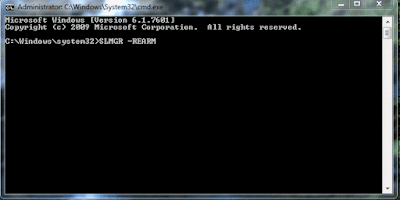 After installing any pirated version of Windows 7 it will run for one month after that we get error message like "This copy of windows is not genuine".
After installing any pirated version of Windows 7 it will run for one month after that we get error message like "This copy of windows is not genuine".So if you also getting this type of error message than it will ask for Purchase Product key but don't worry no need to purchase because you can make your windows genuine again using CMD command prompt by using SLMGR -REARM command.
What is slmgr rearm command?
SLMGR is Windows software licensing management tool. REARM command will reset the licensing status of machine.
Procedure to fix : “This copy of windows is not genuine” error using cmd
1. Click on start menu
2. Open cmd command prompt (Run as Administrator.)
3. Type SLMGR -REARM and press enter
4. Now you will see a confirmation window, click on OK
5. Restart your PC.
Now your windows is genuine and you will never receive error message. If you see same error message, then try SLMGR /REARM instead SLMGR -REARM.
See above procedure in Picture-
Different errors may be arise when you are trying to make windows 7 genuine using slmgr command
How to fix : Error 0xc004d307 to re-arm again Read Below
How to fix : slmgr is not recognized as an internal or external command Read Below
Make windows genuine by Using Windows Activator Click Here
I hope you find this post very helpful to you so please share it with your friends.
How to fix Error 0xc004d307 to maximize allowed re-arms
“Error 0xc004d307 : The maximum allowed number of rearms has been exceeded”.
While converting your not genuine windows to genuine, you may get Error message like this Error 0xc004d307. You get this error because you have used the command for more than three times.You can use SLMGR - REARM only three time.To avoid this error, you have to re install OS. Even without re installing OS you can solve this problem. Just follow below procedure.
After using command SLMGR -REARM for three times, “SkipRearm” registry key will become “0”.You need to change the “SkipRearm” registry key to “1”.
You can find “SkipRearm” by going in to following location from “Registry editor”.
HKEY_LOCAL_MACHINE/SOFTWARE/Microsoft/WindowsNT/CurrentVersion/SoftwareProtectionPlatform
Follow below step by step procedure to go into above place
- Press “Windows + R” you will see Run dialog. Or Go to Start, click Run.
- Type “Regedit”. Click Ok. You will see Registry editor window.
- Click on Arrow mark which is left to “HKEY_LOCAL_MACHINE”.
- Click on arrow mark which is left to “SOFTWARE”.
- Click on arrow mark which is left to “Microsoft”.
- Click on arrow mark which is left to “Windows NT”.
- Click on arrow mark which is left to “CurrentVersion”.
- Now click on the word “SoftwareProtectionPlatform” not on arrow mark.
- Right click on “SkipRearm” in the right window.
- Click on “Modify”. Change “Value Data” to “1”.
- Restart PC.
Now you can try the command SLMGR -REARM.
How to fix slmgr is not recognized as an internal or external command
If you get error “slmgr is not recognized as an internal or external command” after entering slmgr -rearm command.
So something your are doing wrongs there are many reasons to why you are getting error message.
Sure all following point your are doing correctly .
These following reasons may be causes of getting error -
- Check you have type SLMGR -REARM command Correctly.
- You might not opened Command Prompt as Administrator.
- Still getting error Just try “SLMGR /REARM” instead of “SLMGR -REARM”.
- slmgr.vbs file might have any other extension.
So you need to do following steps-
- Go to My computer->C Drive->Windows->System32
- Scroll down until “slmgr.vbs.REMOVEWAT”. Right click on it and rename it to “slmgr.vbs”. If you don’t find “REMOVEWAT” extension, remove any other extension at the end of slmgr.vbs.
This Copy of Windows Is Not Genuine - Permanent Fix
If slmgr -rearm command is not working for you because of any kind of reasons then there is a unique solutions to make windows genuine with the help of windows activator,it will take only 2 minute.
What is Windows Loader
Windows Loader is tool for you to activate your Microsoft Windows . It can activate Windows Vista, Windows 7 Ultimate , Windows 7 Professional, Windows 7 Home Premium .
How to Activate Windows with Windows Loader v2.2.2
- First you are required to disable the anti-virus system TEMPORARILY. (Anti-virus companies won’t allow activating pirated windows & office copies)
- You go : Control Panel => System and Security => Change User Account Control Settings => Never notify
- Download the Latest Version of Windows Loader
- Install, and Run the Software you download .
- Restart PC !!!
Features
- It works on 32-bit and 64-bit systems
- It's compatible with Windows 7 SP1 and all system updates
- It works with VMware, VirtualBox and Hyper-V
- It won't modify any system files
- It runs before Windows is launched
- No extra processes are run so you have nothing eating at your RAM







