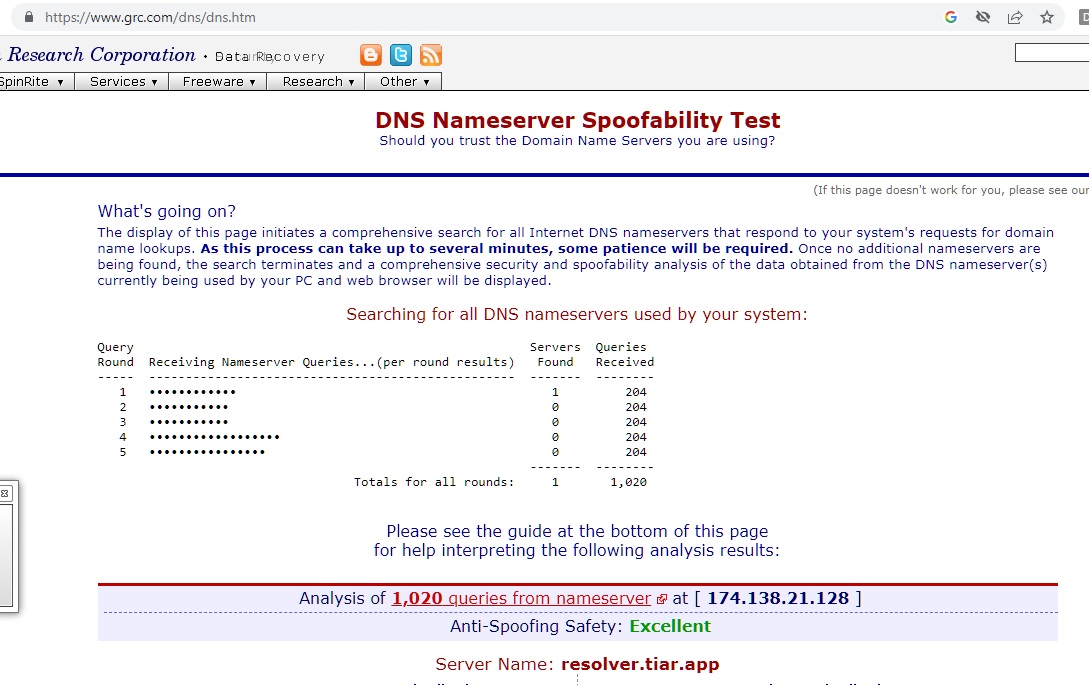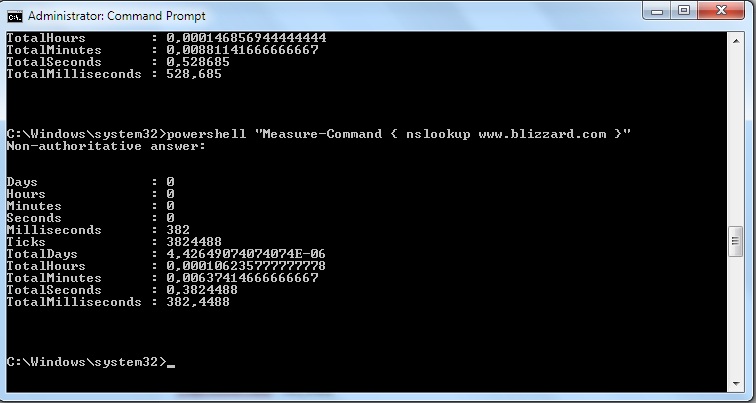to check how many percent adblock working?
you can use this
Step - 1
https://d3ward.github.io/toolz/adblock.html check adblock working
https://ujidns.banghasan.com/ (this is clone from https://d3ward.github.io/toolz/adblock.html ) So you can skip this step
Step - 2
https://www.grc.com/dns/dns.htm then click DNS Nameserver Spoofability Test
check your DNS ability do Queries, if the result is very low, that's mean the dns you use skip too many queries, that's not good also, by pass many requests.
Step -3 Check your dns address
https://www.top10vpn.com/tools/what-is-my-dns-server/
Step -4 check your dns efficiency
https://cmdns.dev.dns-oarc.net/
Bonus step, this below test, you do not need do, if you not want analytic how your dns working.
Bonus step - 1
Use the debugger check your dns you use
https://dnssec-debugger.verisignlabs.com/doh.tiarap.org#
Bonus step - 2
analytics your dns key and the problem
https://dnsviz.net/d/doh.tiarap.org/dnssec/
after I check the dns I use not respon to queries over UDP port. But no problem, because the dns use fastserver of cloudflare, How I know
see the explain below
Bonus step - 3
I change other exention of dns tiarap, because have error when queries over UDP and the problem are solved, and this use google cloud server.
Bonus step -4 ping your dns how long the dns repons?
trace your isp
Bonus step 5, tracert compute your is router go to your dns.
so choose to use doh.tiarap.org more then doh.tiarap.app because my isp go the doh.tiarap.org more short than app
Bonus step 6 Check your dns info certificate
https://sslcheck.liquidweb.com/?domain=doh.tiarap.org if this can't check you also can check at
https://www.immuniweb.com/ssl/doh.tiarap.org/XAnhd1MC/
last words:
you also can use check the quality connection your isp and your dns combine speed use jitter and packet loss. thanks youtool checker:
1.
https://mxtoolbox.com/emailhealth/doh.tiarap.org/
2.
https://securityheaders.com/?q=doh.tiarap.org&followRedirects=on
www.blizzard.com size: 4.3 mb
powershell "Measure-Command { nslookup www.blizzard.com }"
https://www.dotcom-tools.com/dns-trace-test?type=summary-report&id=8018d5e089ca47728c88061dd9180e81